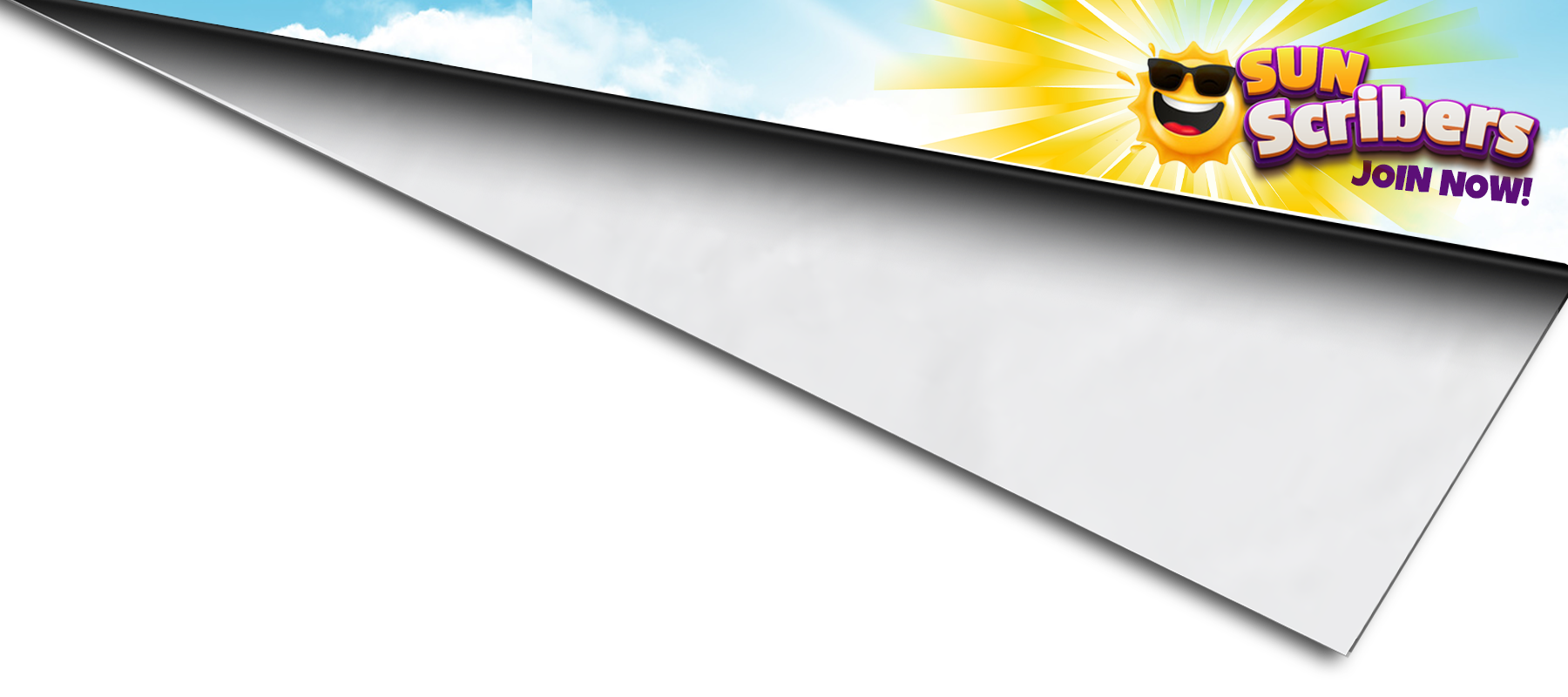How To Change Your Homepage
We are thrilled that you want to change your homepage to us! We have gathered instructions to help you do so – below you will find a list of the most popular browsers with steps outlining how to set your homepage to MyPrinceGeorgeNow.com.
Internet Explorer
- Open Internet Explorer
- Click the Tools menu -> Internet Options
- In the “general tab”, type the URL of the web page that you want to be your home page or if you are currently on the page you wish to be set as your home page, click the “Use Current button”.
- Click Ok.
- The next time you open your browser it should open the page you entered.
FirefoxMozilla Firefox
- Open Mozilla Firefox
- Click the Tools menu and Options
- Under General and Home Page, type the URL of the web page you want to be your home page.
- Click Ok.
- The next time you open your browser it should open the page you entered.
ChromeChrome
- Open Chrome
- Click the Chrome menu icon Chrome Menu button in the top-right corner of the screen.
- Click Settings.
- Within Settings check the “Show Home button”.
- Once checked click Change next to the address shown below the Show Home Button.
OperaOpera
- Open Opera
- Click the File menu and Preferences
- Select Start with home page and type the URL of the web page you want to be your home page.
- Click Ok.
- The next time you open your browser it should open the page you entered.
Safari
- Open Safari
- Click on Safari in the top left hand corner of your browser. If you are on a PC, select Edit.
- Select “Preferences” or “Settings”. A new window should open.
- Select “General” from the menu options
- You should see an option that says “Homepage” among the list of things you can change. Copy and Paste in http://www.mycowichanvalleynow.com/
[adrotate group=”8″]
[adrotate group=”8″]
[adrotate group=”9″]